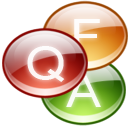|
|||||||
Frequently Asked Questions |
|||||||
|
|||||||
|
For a new vehicle registration, use the New Vehicle Registration process to start your registration.
You are to register your new vehicle via New Vehicle Registration . Yes you can. Since Autodata does not have your vehicle information in our database, You are to use the Out of State Vehicle Registration process. Please Click Here to view the Out of State Vehicle Registration Guidelines. Since you have already registered with Autodata, You are to use Vehicle Registration Renewal to go about your Vehicle Registration. Please Click Here to view the Vehicle Registration Renewal Guidelines. Yes you can Renew Your Vehicle Registration using Autodata. Since Autodata does not have your vehicle information in our database, You are to register your a new vehicle via Out of State Vehicle Registration . Please Click Here to view the Out of State Vehicle Registration Guidelines. You are to use Vehicle Registration Renewal to go about your Vehicle Registration Renewal. Please Click Here to view the Vehicle Registration Renewal Guidelines. To check status of your vehicle or Registration Click Here to sign. Your username is the Mobile Phone Number you used to register the vehicle during your unitial vehicle registration process while your password is the Chassis Number of ther vehicle in which you want to check the status. |
|||||||